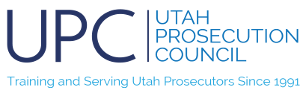Update Password
Test Name - You can change your password by entering new values below. Please make a note of the change so you will be able to login the next time you need to. You can change other values of your profile by going to the profile update page (click update profile button).
NOTE: Passwords should be at least 5 characters long and can include alphanumeric characters as well as special characters. The following are the allowed characters in passwords: 0123456789abcdefghijklmnopqrstuvwxyzABCDEFGHIJKLMNOPQRSTUVWXYZ!@$%^&*()-_+=:;.,/<>{}[]|~`? . You should use a combination of upper and lower case letters and at least 1 number, though we do not check the quality of your password. The password can be between 5-50 characters long, so you can use a pass phrase such as: iLike2GoCamping4Me! if it works for you (please do NOT use this one).
You should only see this when testing...